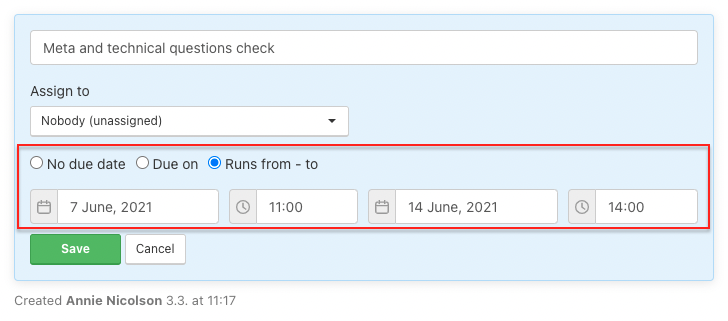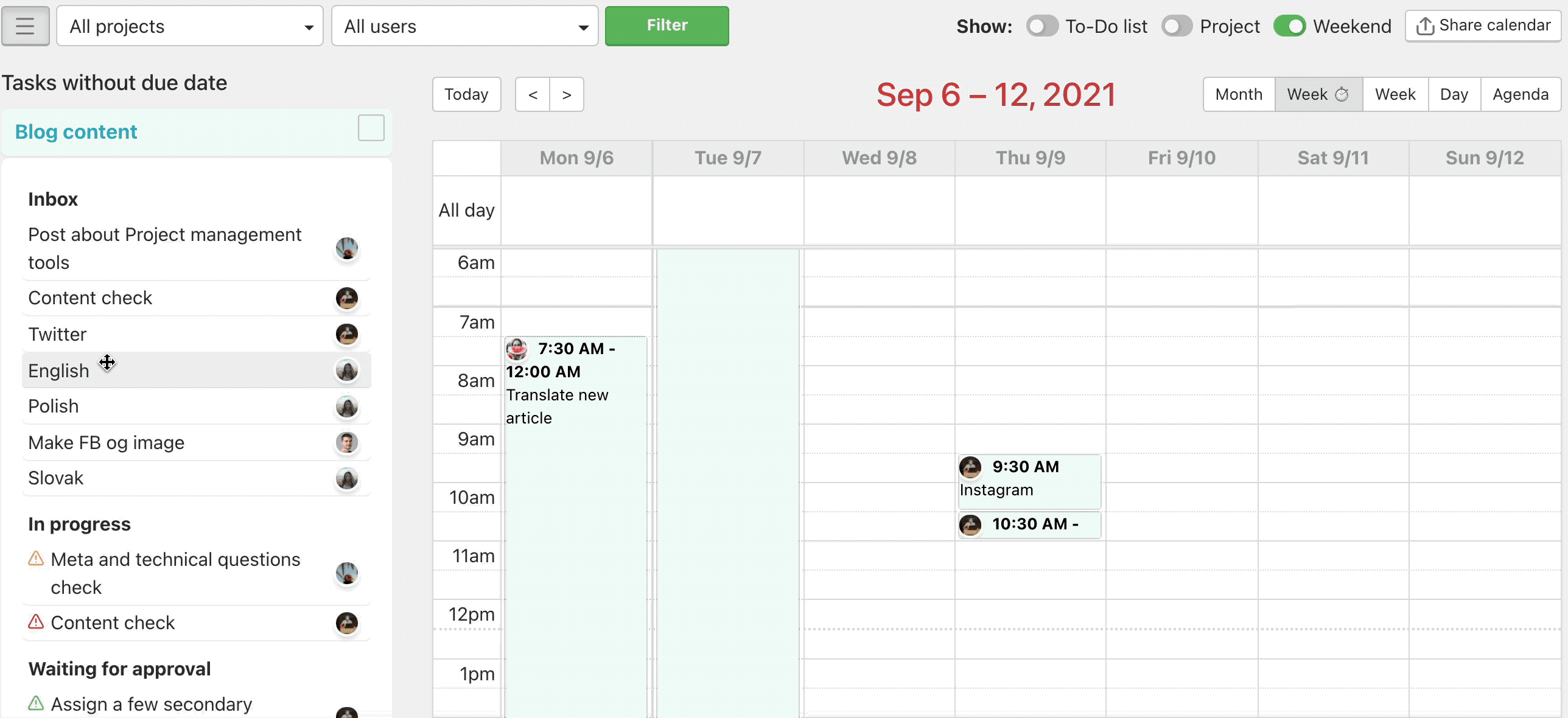Due dates are alpha and omega of effective work. You can set them for the whole project or just for specific tasks and subtasks.
You can view the assignments in Calendar, Dashboard, project detail or in individual To-Do lists.

All tasks and subtasks that have a due date are visible in the Freelo Calendar, check out how it works. Calendar is very useful when scheduling tasks and subtasks.
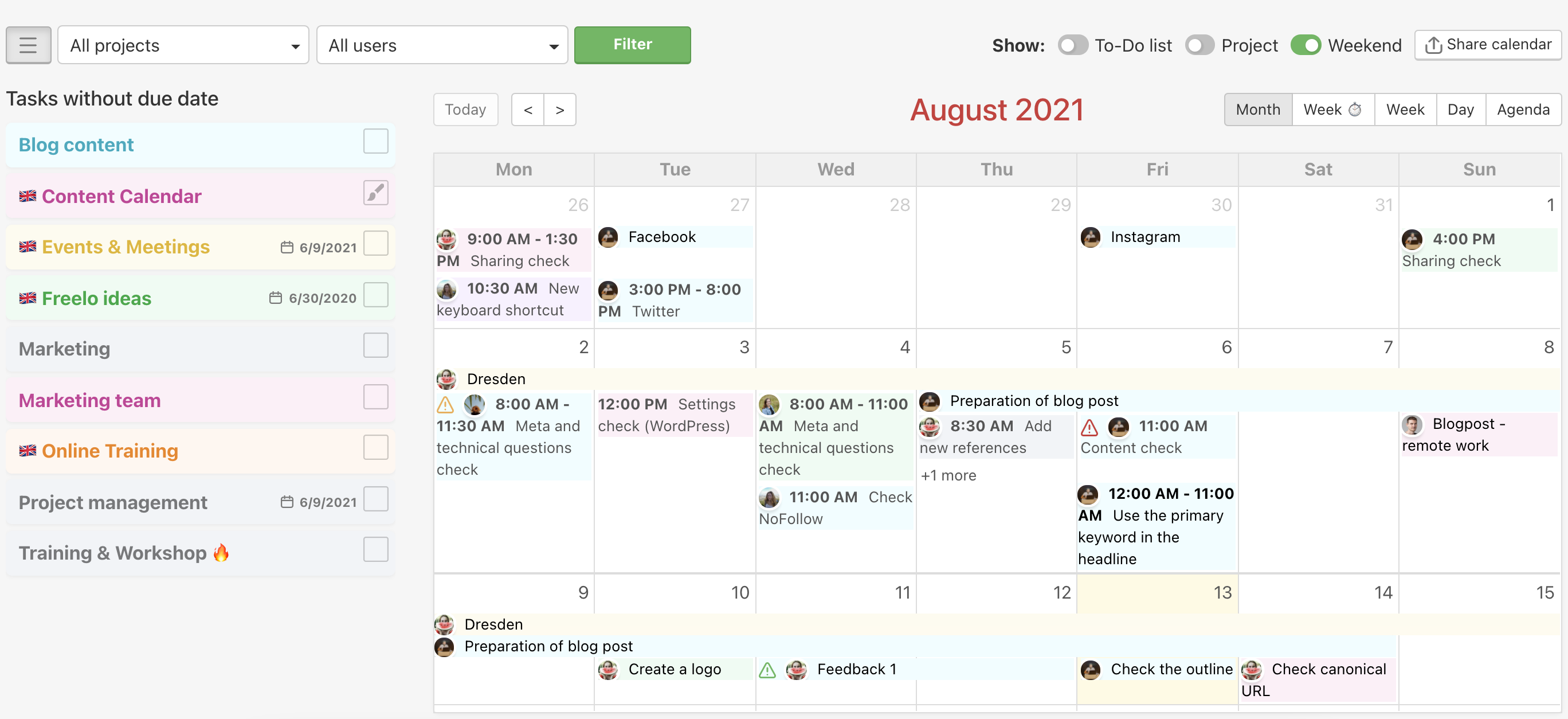
Project deadline
If you want to finish the entire project until a specific date, set the completion date in the project detail via Due date under the project name. Select a day from the calendar.
You can set up a due date in case you are captain or Admin of the project.
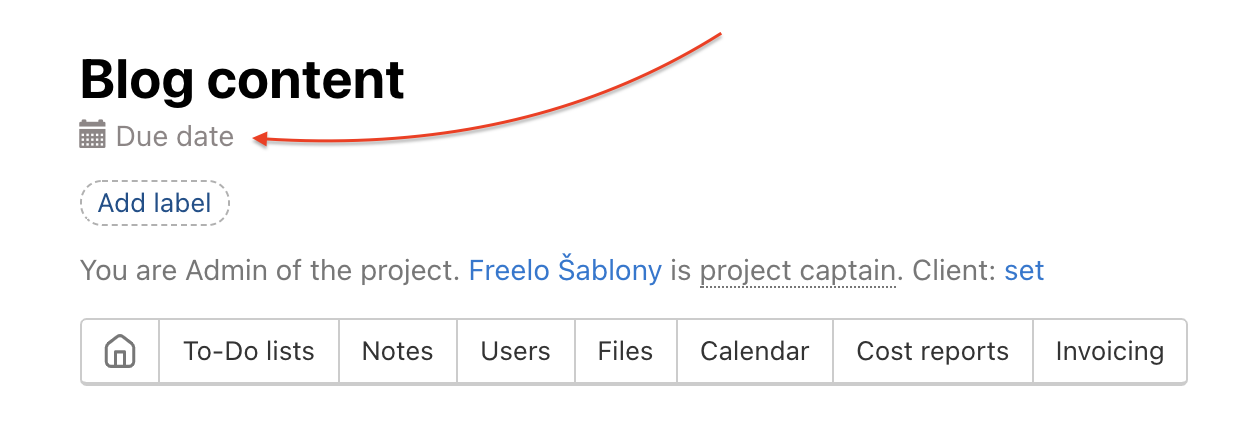
The project captain gets a notification 2 weeks before the project’s due date.
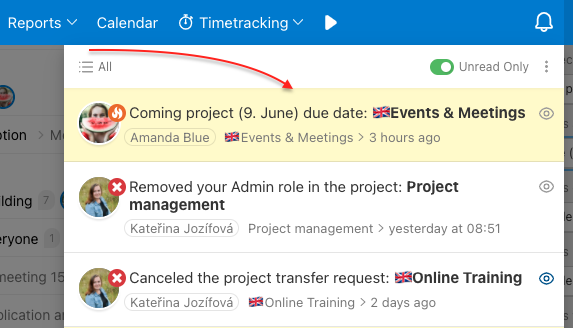
Project due date is visible in the Calendar and also right below the project name in the project detail.
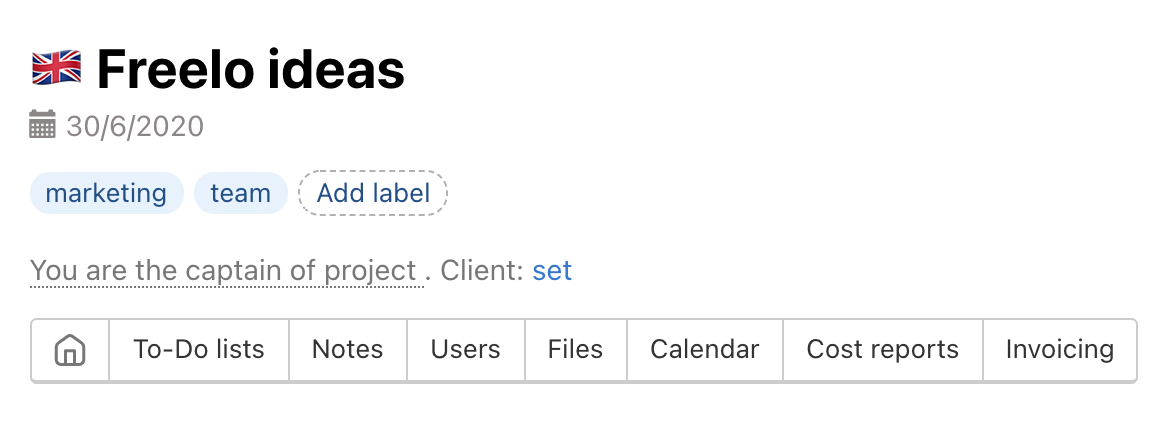
How to set up sub/task due date
Due dates can have tasks and subtasks. It can be exact date and time or floating time period (running for multiple days/hours).
If you want to remind a task later, no matter the due date, use a task reminder.
When creating sub/task
There are many ways to add a due date. One of the easiest is when creating a new task or subtask. Find Due on or Runs from – to and select the date. Confirm via Save.
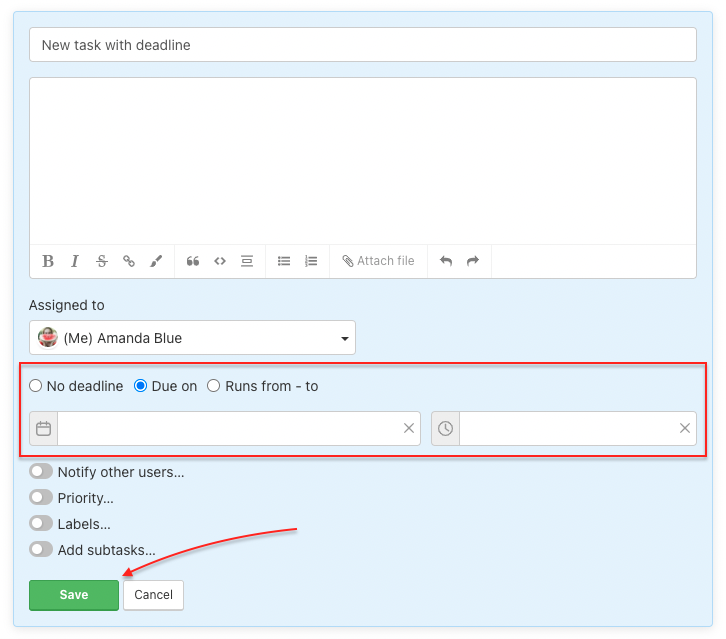
When adding subtasks it works the same, and then confirms via Add subtasks. This is also a way to add the same due date to multiple subtasks.
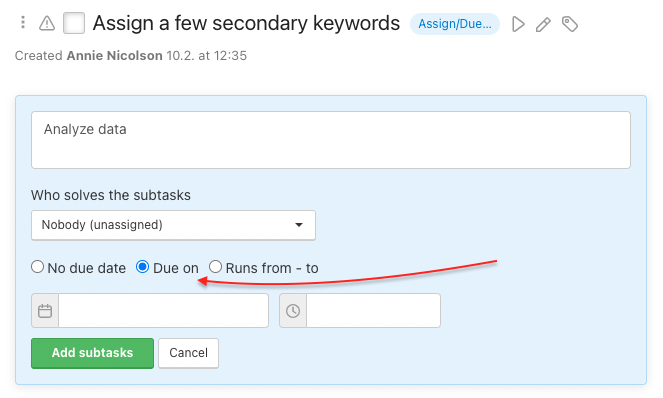
Setting due date via task name
Another way you can set the due date for a task is to enter it directly in the task name.
Just add two slashes in the task name field after the task name and the number of days you want the deadline to be set (i.e.: task name//1 (deadline: tomorrow), task name//2 (deadline: the day after tomorrow), etc.).
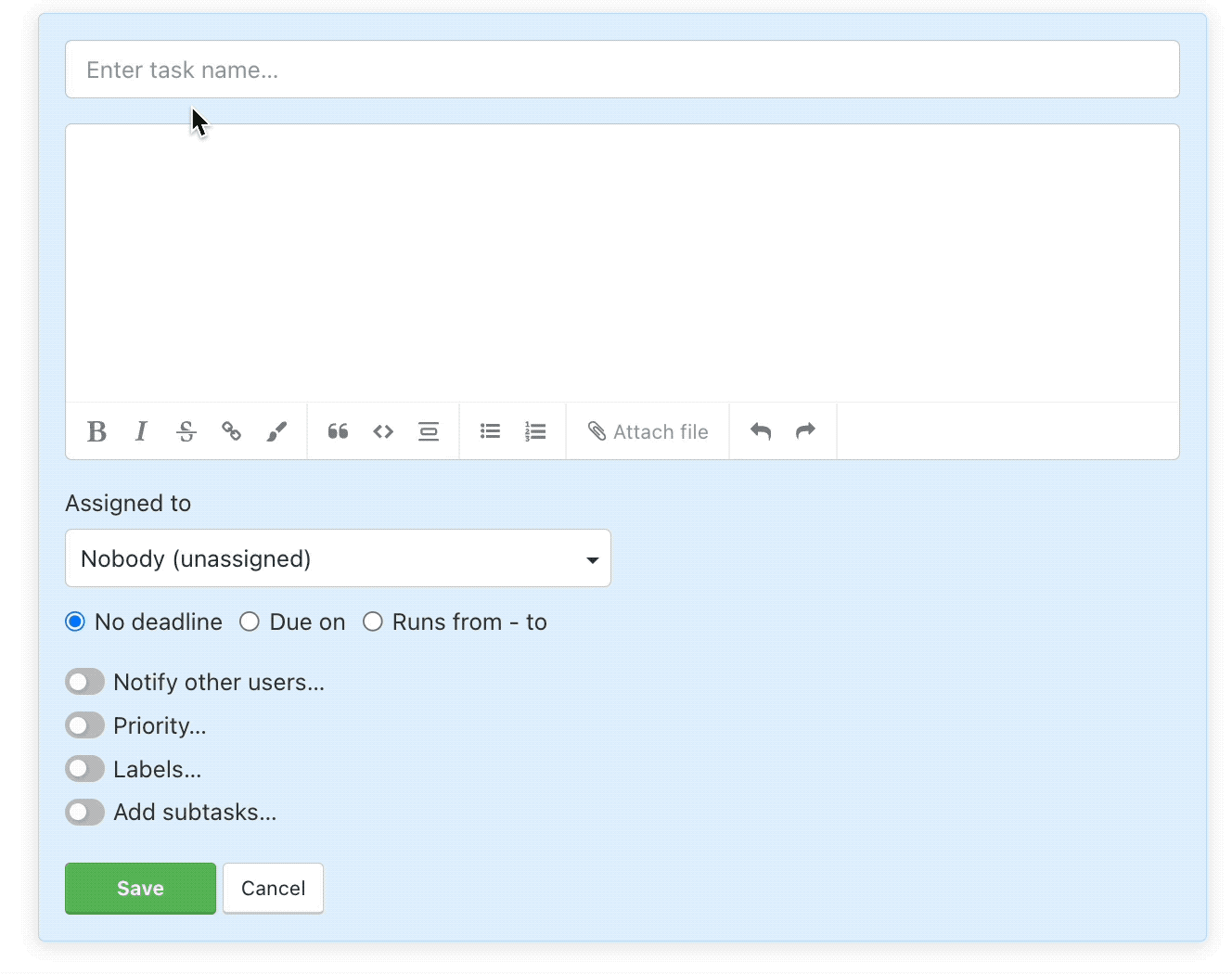
You can also set deadlines for due dates from-to. For this option, the text after the task title will look like this: task title//1-2 (deadlines: from tomorrow to the day after tomorrow).
Setting the due date via task name works the same for the subtasks.
You can also set the due date via task name in text templates, so you simply click Add multiple tasks… and add tasks/subtasks with due dates in their name.
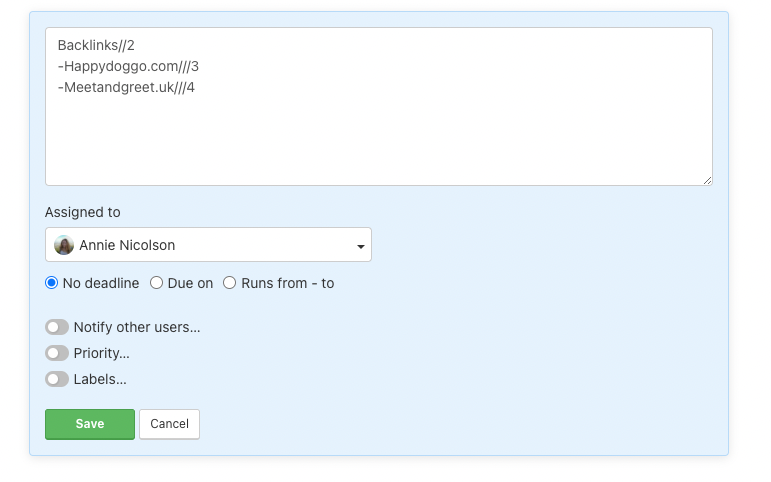
Add due date to existing sub/task
Go to project or To-Do list detail and place the mouse over a task. Appears a blue Assign/Due… Click and set up the date and time in the form.

When you have some subtasks and want to add a due date, go to task or subtask detail. Place the mouse over a subtask and click the calendar icon. Then it appears in the calendar and you must only set it up.

Keyboard shortcut
The fastest way to setup deadline is via keyboard shortcut mouse over a sub/task + T. If the task has no due date it is set to today automatically. Then you can add days/weeks/months via keyboard arrows.
- Up and down arrows ↑↓ change the month
- Right and left arrows ← → change the day
- T key postpones the deadline by a week
- Enter key saves the deadline
- X key deletes the deadline
- Esc key cancels changes
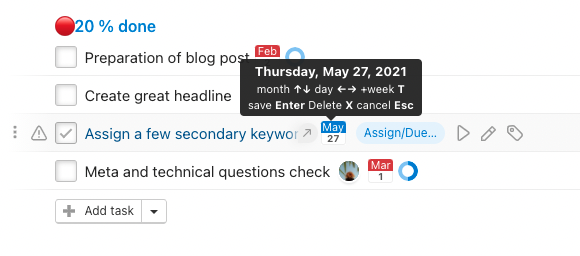
In Calendar
Go to Calendar in the upper blue bar. On the left is column Tasks without a due date. From this list you can Drag and drop tasks and subtasks in the calendar. That’s how easy it is to set up the deadline.
Maybe you have hidden the column Tasks without a due date. In that case click the three-lines icon on the left.
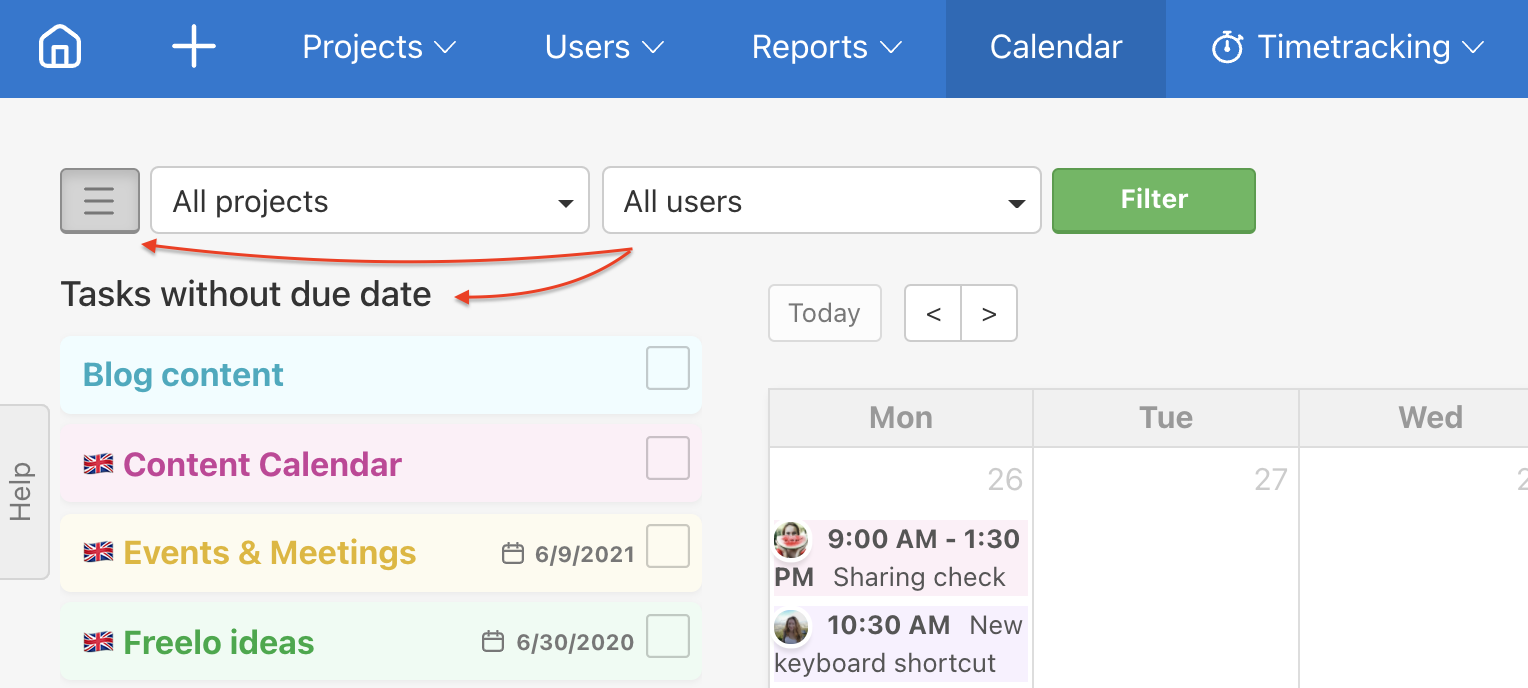
Task with due date from – to
Open editing of the task via pencil icon and in the form choose Runs from – to. Use calendars and time selection to set up the expected beginning and end of the task. Confirm via Save.