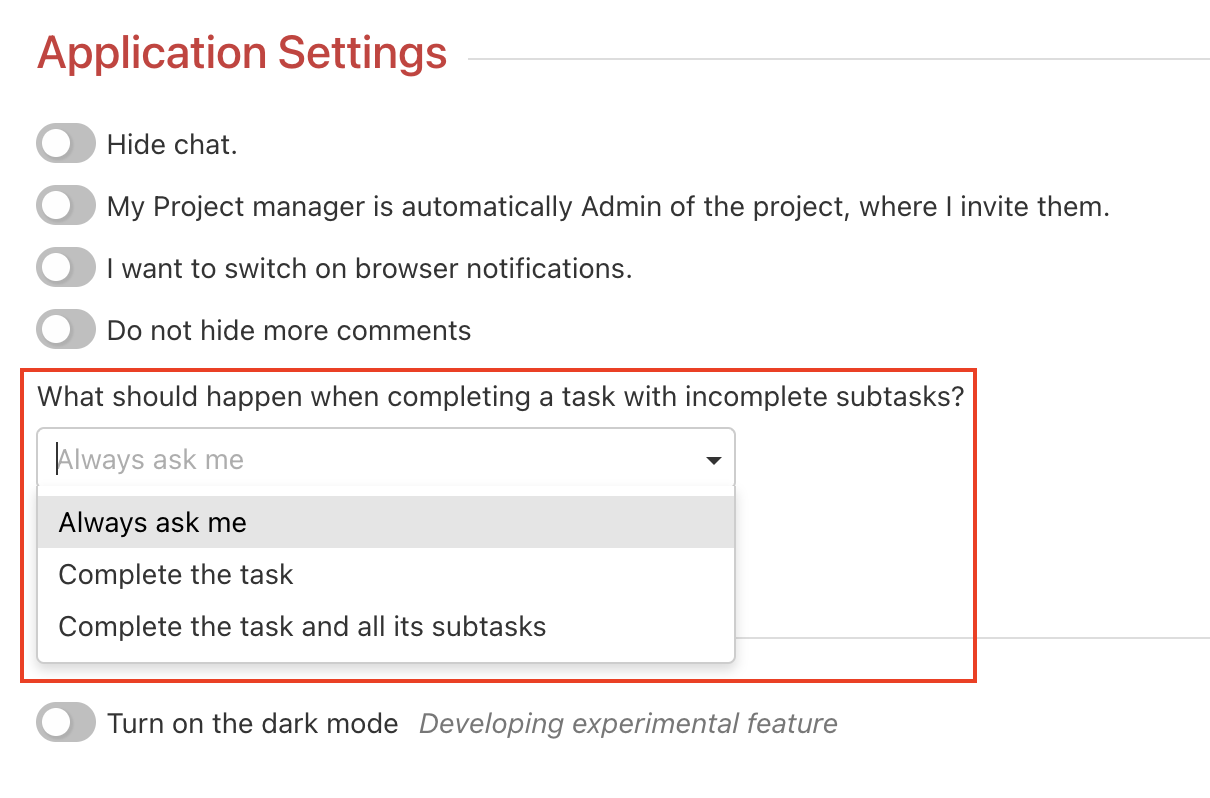There are several ways to create new subtasks in particular tasks. In case you want to know all details about subtasks and their features check smart subtasks with deadlines.
When to use subtasks
Subtasks come in handy in following cases:
- The task has a process where you want to ensure the proper completion of all its parts.
- You want to copy the task with subtasks and use it in other projects in the future.
- It is a regular and repeated activity.
- You want to divide the work between more users.
- You want to use the task again – create a template.
- You want to make sure the main task will not be finished without also finishing all its important parts.
Creating subtasks for multiple assignees at once
When creating a subtask, it is also possible to add more assignees to it, which results in more subtasks being created for each one of the selected users.
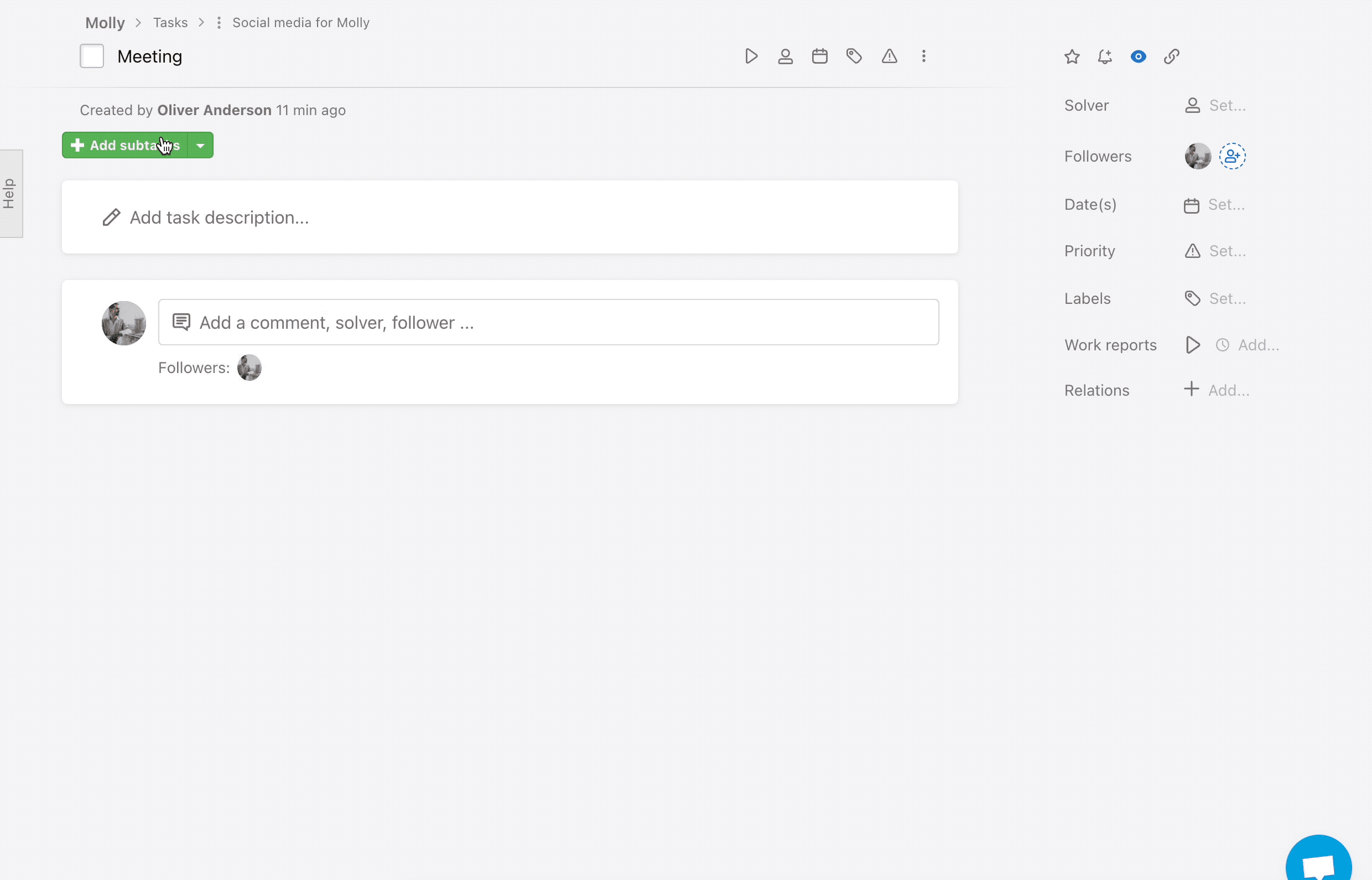
Similarly, you can easily use your earlier created Team.
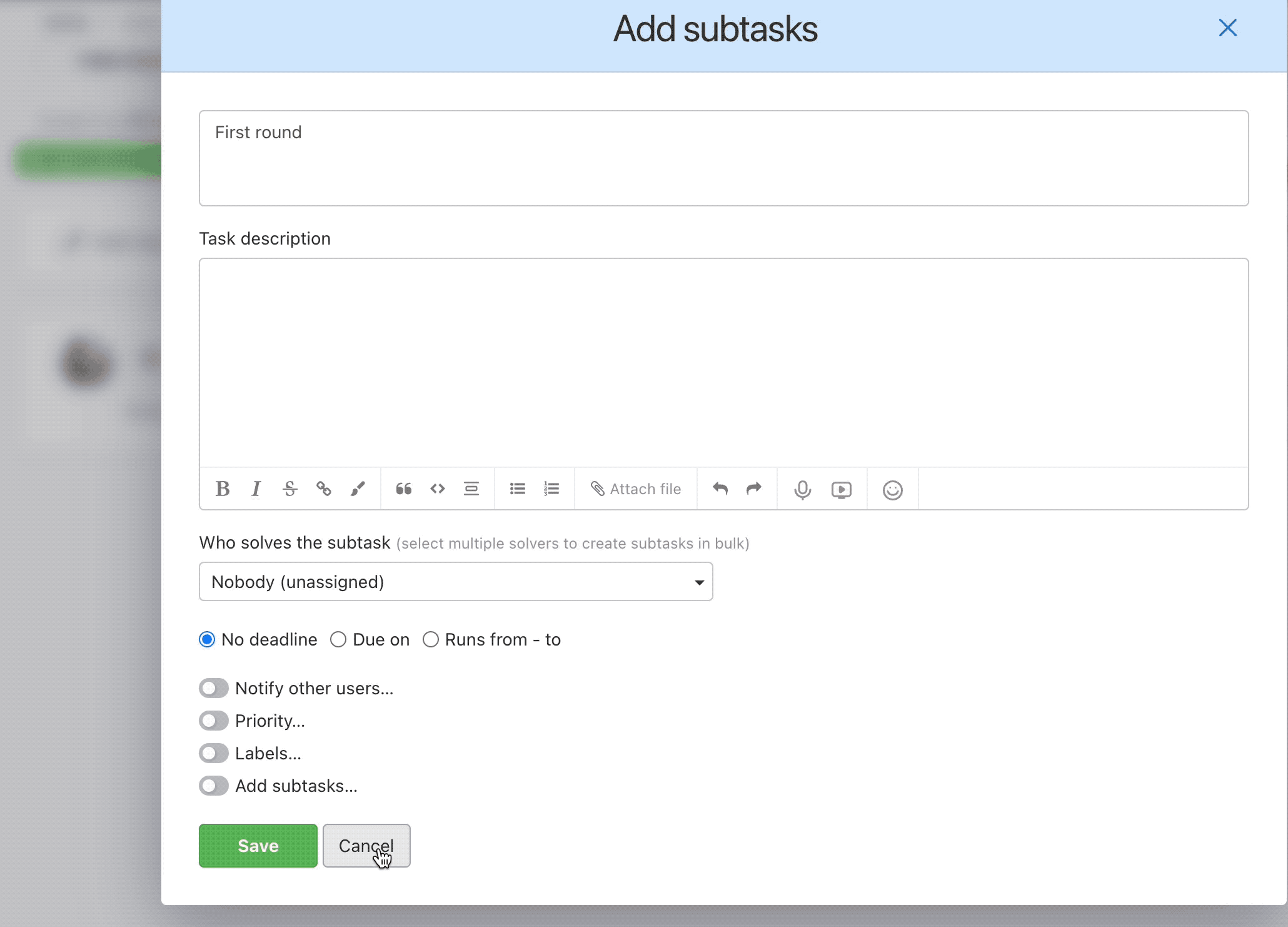
How to create subtasks
1. When creating a new task
When you start creating a new task, you can add subtasks to a project by clicking on Add subtasks…
Each line is a new subtask. Once you’re done, click Save.
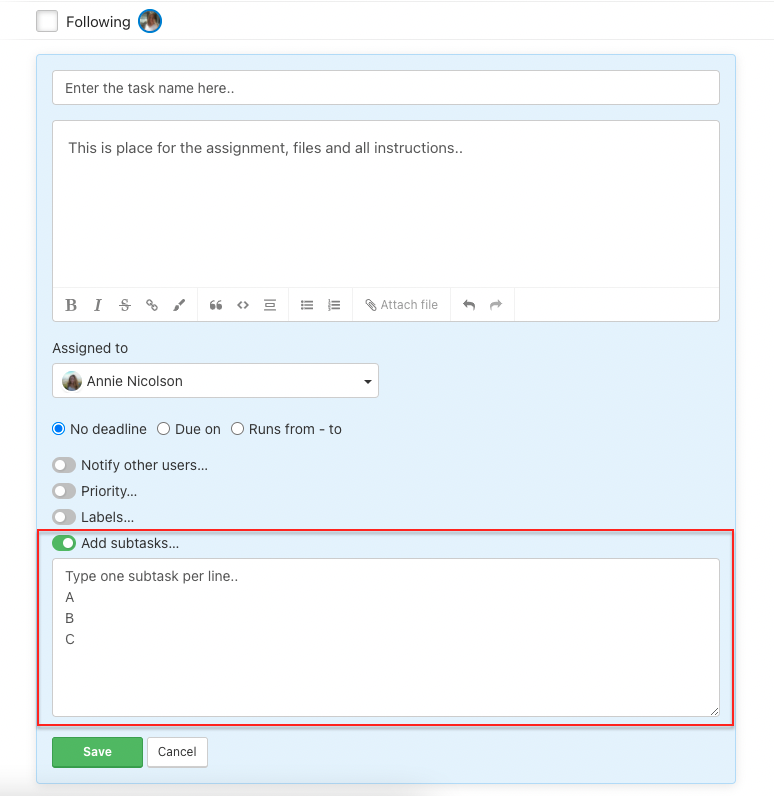
2. On the task detail
In case you have an existing task in Freelo and want to add a list of subtasks, click the task name and go to the task detail. Click the green button Add subtasks.
In the following form add any subtasks you wish – one subtask per each line. Confirm this action by clicking Add subtasks.
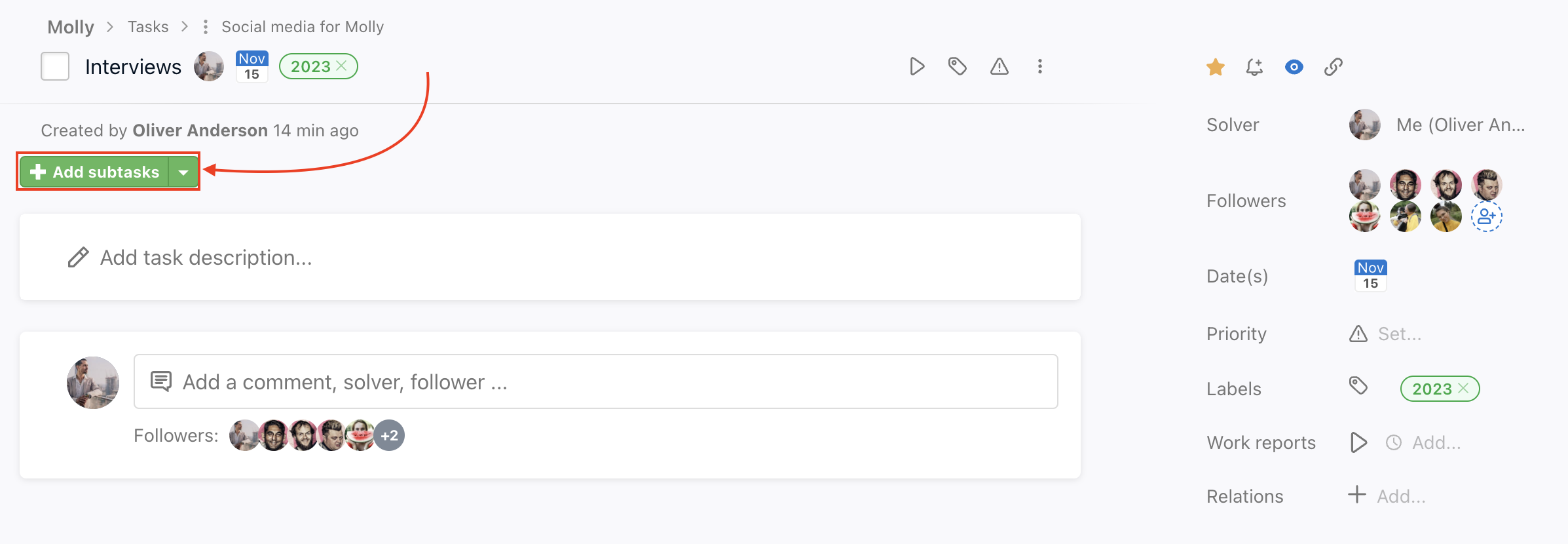
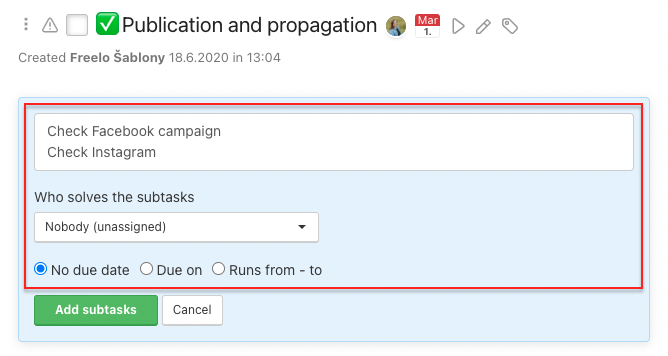
3. In the modal window of a task
Modal window of a task (pop-up window with task details) appears via keyboard shortcut mouse over the task + Q or bubble icon on the right from the task name. The modal window saves you couple of clicks plus you don’t have to leave the current page.
Add subtasks as in previous steps – via the green button Add subtasks.
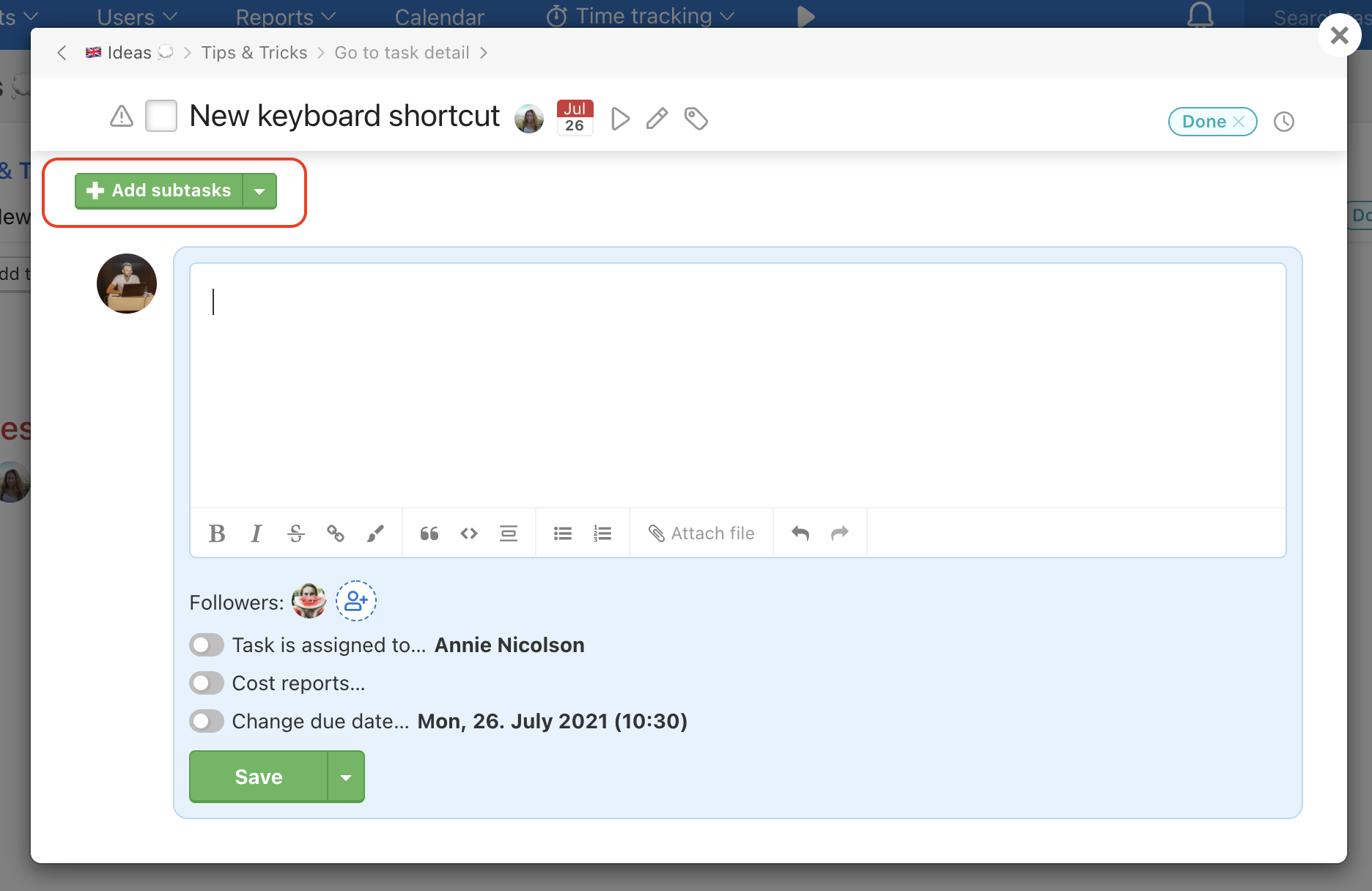
Close the modal window via Esc, cross the icon at the top right corner or click anywhere out of the window.
Here, you can also create the same subtasks for multiple users at the same time.
4. From a template
In case you have some project templates you can create a list of subtasks from them. Go to subtask detail and next to Add subtask click the arrow icon. Click Add subtasks from the template…
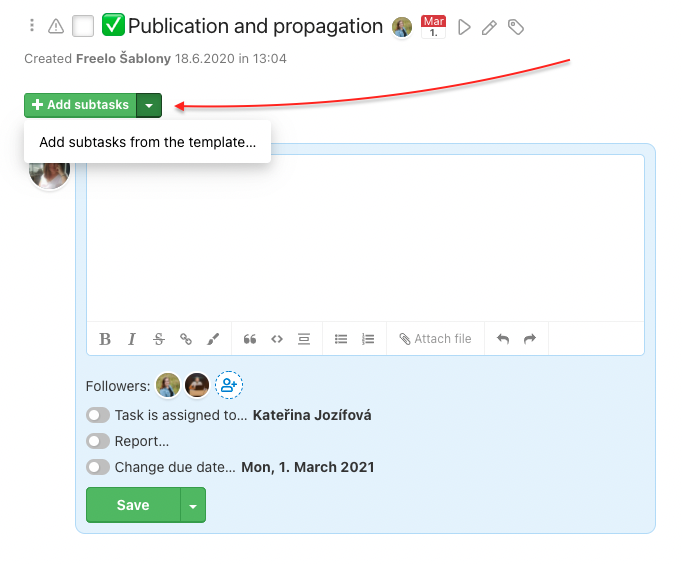
In the window that appears select a particular list of subtasks that you want to add. Click the grey arrow and choose from the list. Confirm via Paste selected Subtasks.
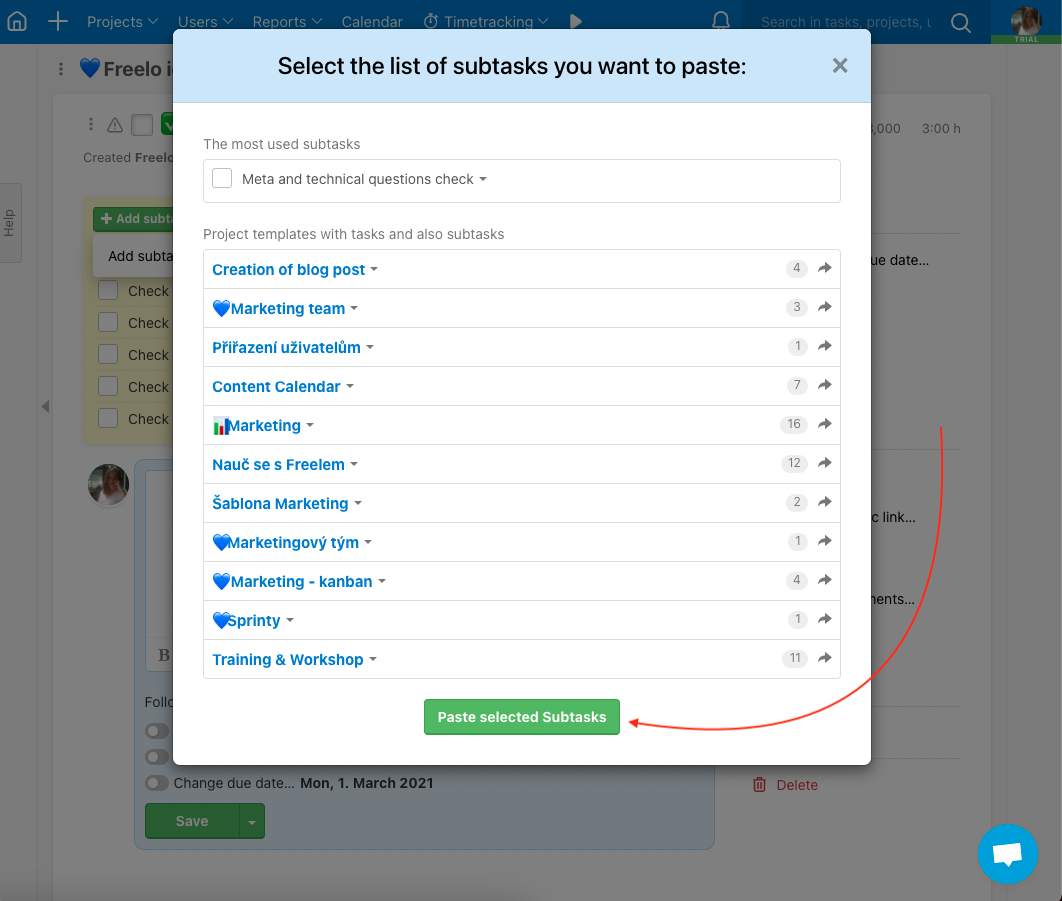
How to assign a user
Assign particular subtasks to a user so the team can cooperate. Set the user via the figure icon on the left from the task name.
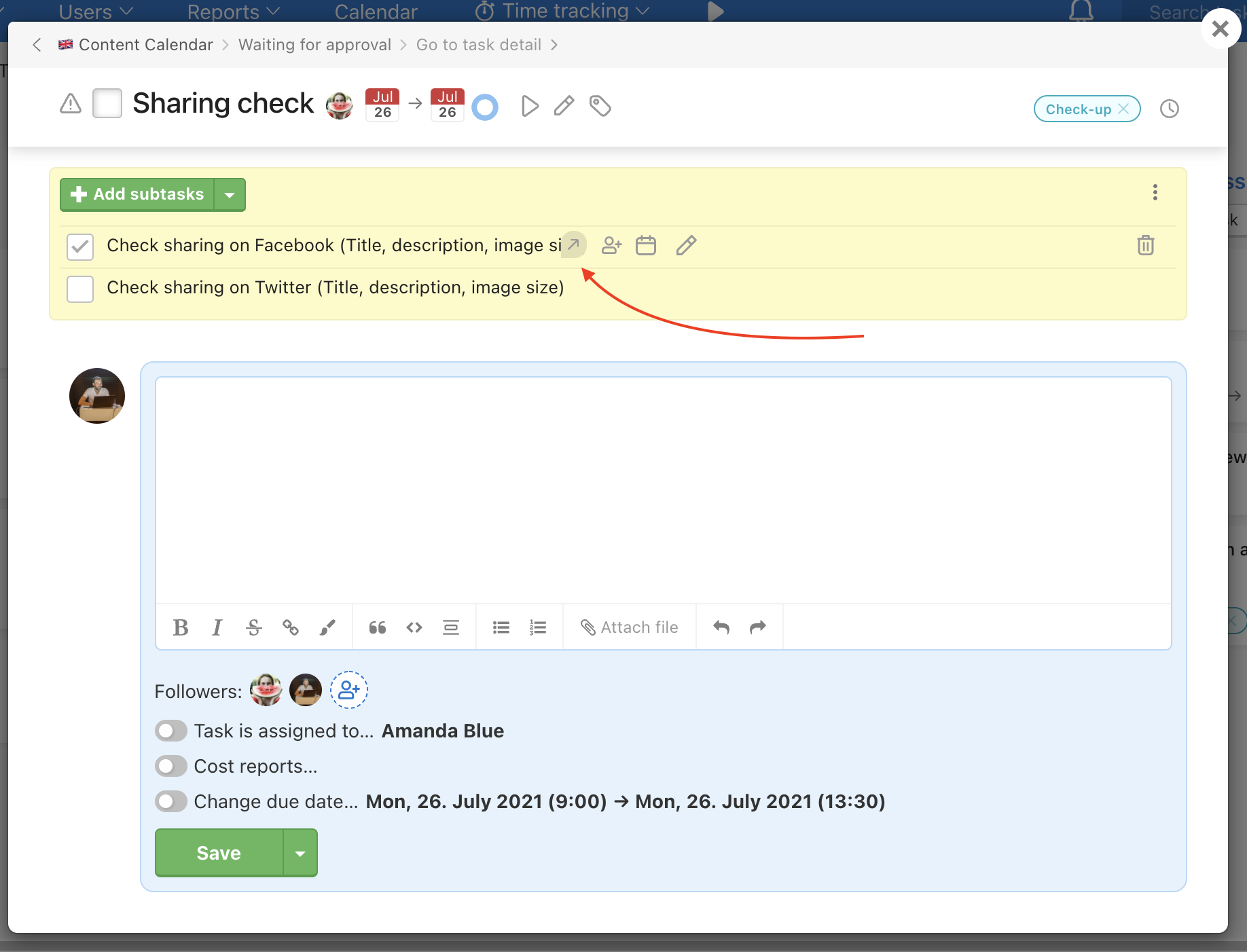
Do you need to split the work for more assi? Subtasks are a great way to do so. Type names of your colleagues as subtask’s name and assign them to more users.
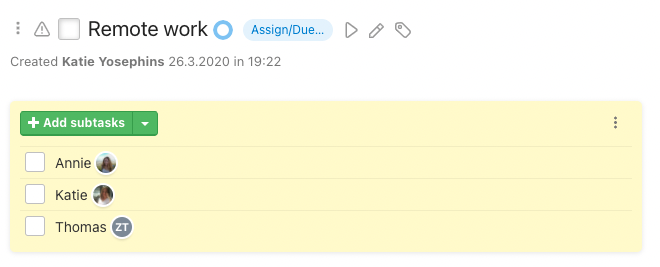
Assigning multiple subtasks to an assignee
Do you have a list of subtasks that will be assigned to one person? In the task detail, you can assign the subtasks to one user in bulk when adding subtasks.
Click the green button Add subtasks and type subtasks for one user. In the section Who is the subtask assigned to choose a user for all entered subtasks.
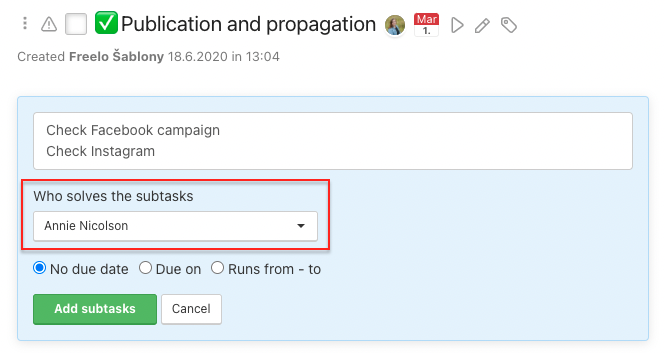
Using text templates to assign a task to a user
You can easily assign a task to a user with text templates using the @@userID. Each user’s ID can be found in the preview of all users as shown below.
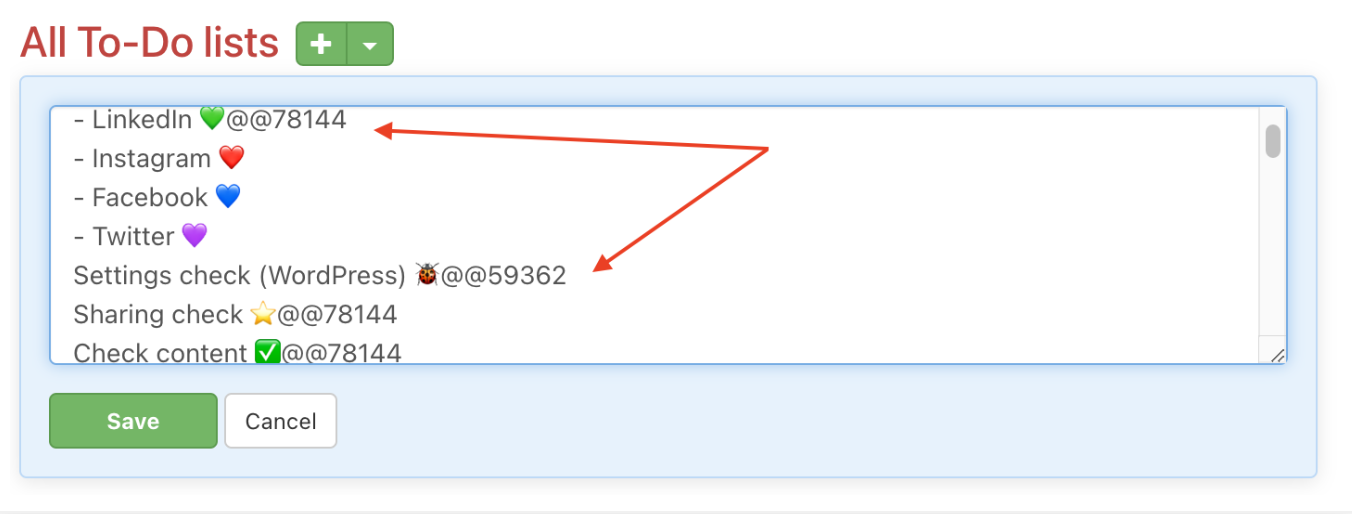
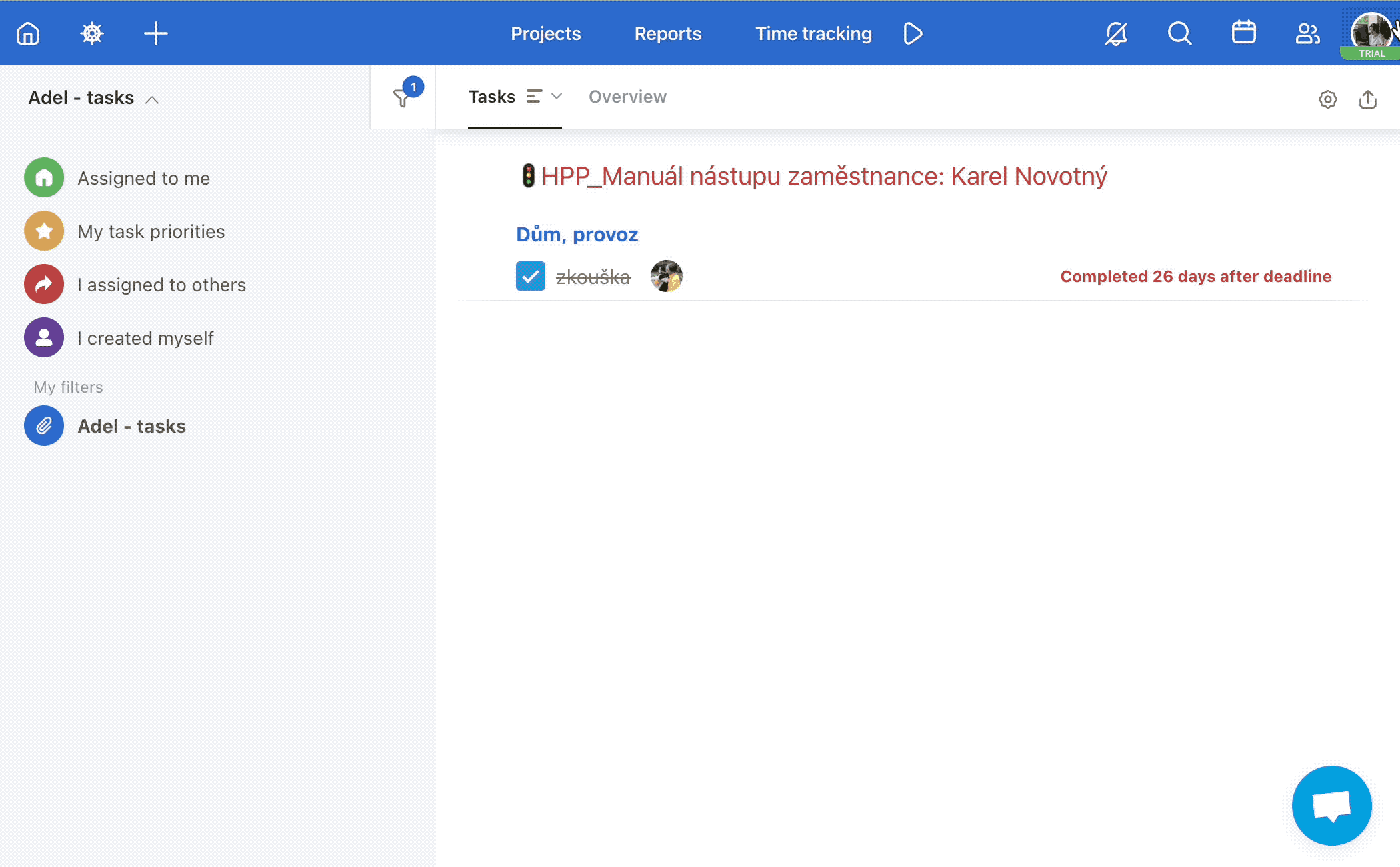
Prevention of finishing a task with yet unfinished subtasks
If there are any subtask under a task, if you try to finish the task, the system will warn you and offer you to pick what you want to do next.

Personalize the settings regarding the unfinished subtasks warning
If you wish to change the settings of this warning informing you about unfinished subtasks, you can do so when you go to the Settings.
Simply scroll down the page and find a section called Application settings. Then, click the interactive window below What should happen when completing a task with incomplete subtasks? and click the preferred option.