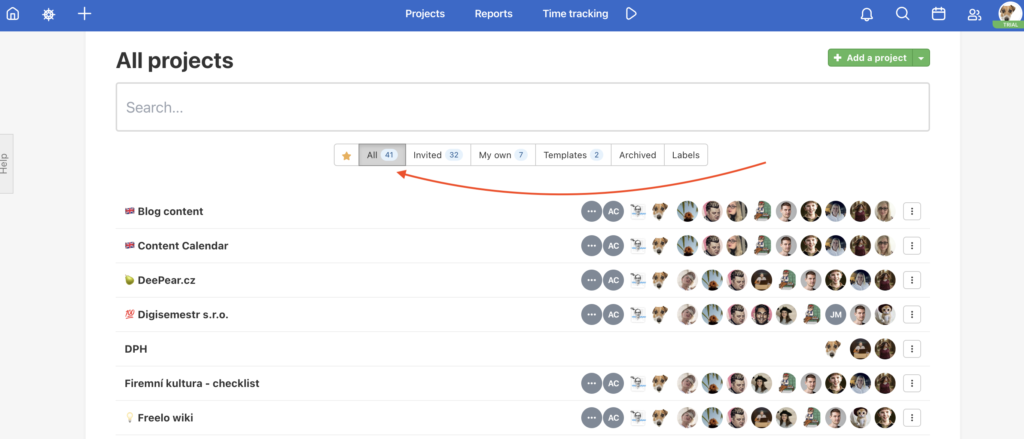Page with all projects gives you an immediate overview of all the projects you are working on. There are your own projects and also projects you have been invited to. Simply click Projects in the top blue bar and select All Projects.
Are you not sure what is an invited or archived project? Check our Glossary.
It is divided into 5 sections:
- Favorite projects – here you will find all favorite projects that you have marked with a star.
- All projects – here you can find all projects in Freelo.
- Projects to which someone has invited you – here you will find projects to which other users have invited you.
- My projects – there are your own projects. You are the captain.
- Project templates – this is a section for all templates.
- Archived projects – there you can find all your projects that you have archived.
- Labels – here you can filter projects according to the tags you created.