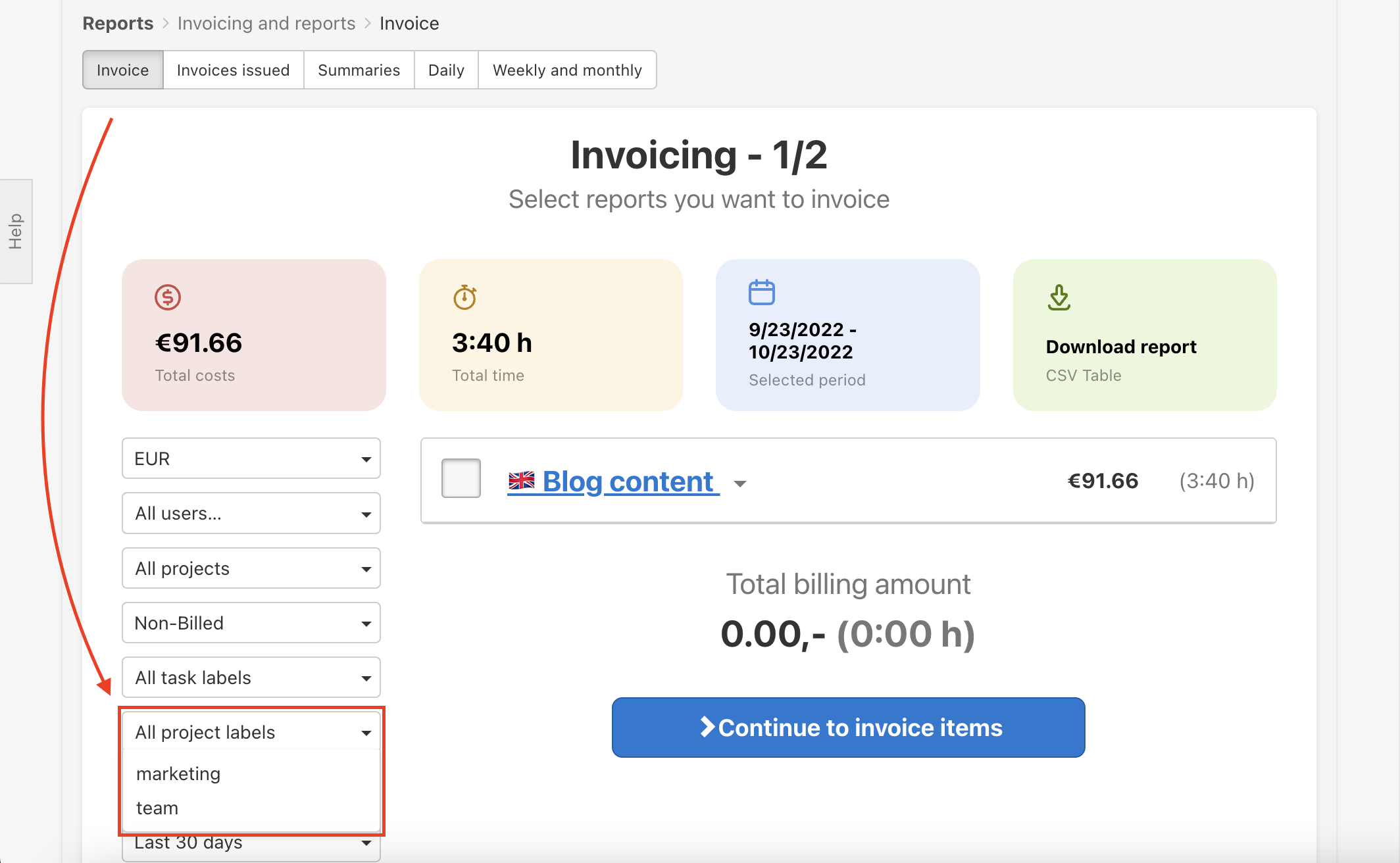You can find project labels in a couple of different places:
- In the All Projects section in the top menu.
- In the section Reports > Cost reports > To invoice used for billing.
How to create a new project label
You can create project labels on the Project detail page in the About the project section. Click Add a label and start typing, confirm the action by clicking Add a label, or pick an existing label. Delete it by clicking the cross button on the label.
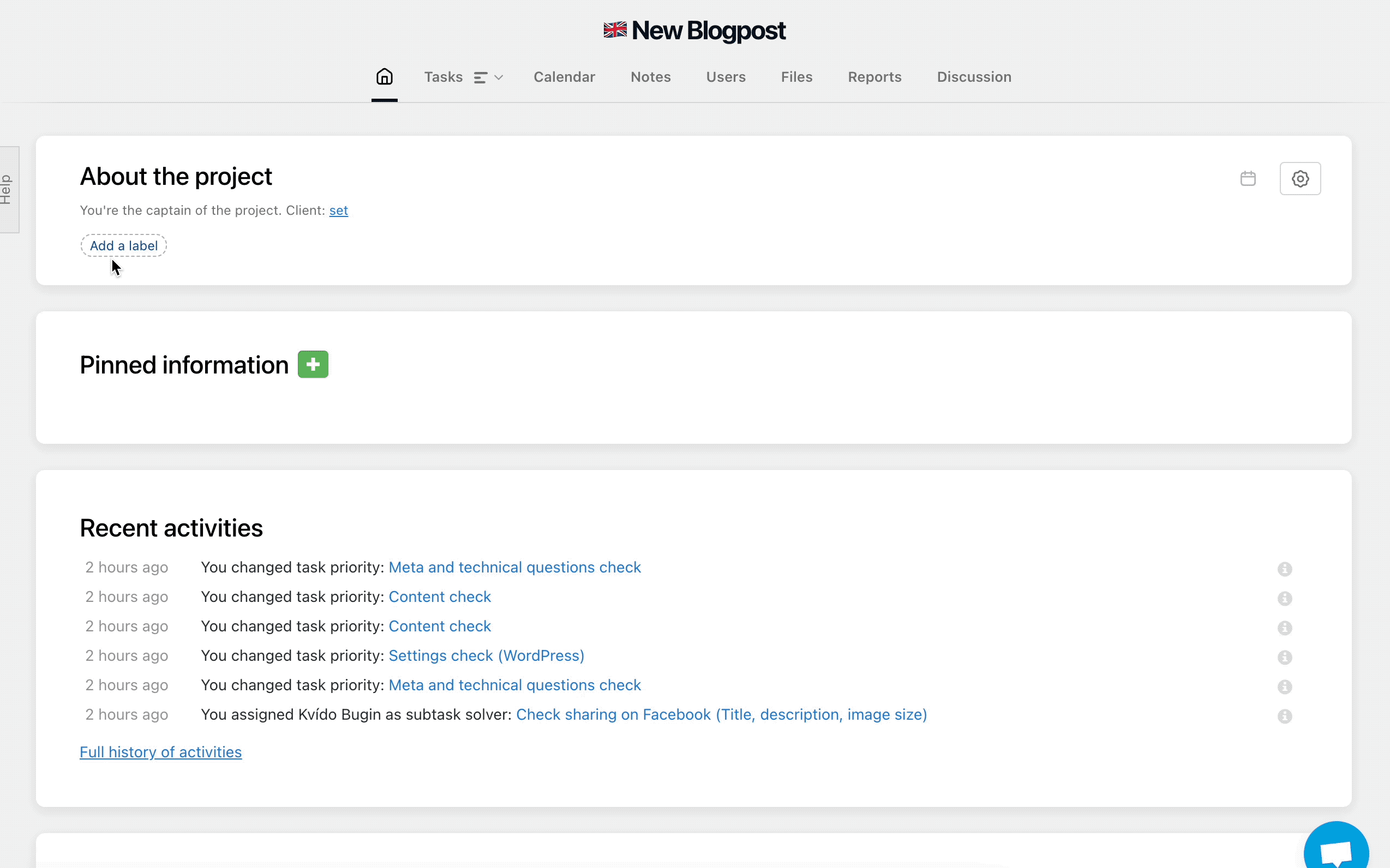
How to use Project labels
Labels are useful for when you have a lot of projects. Typically, when you are invited to many projects or have a lot of your own projects. In the section All projects, you can see the section Labels where you can filter your project by the assigned project labels.
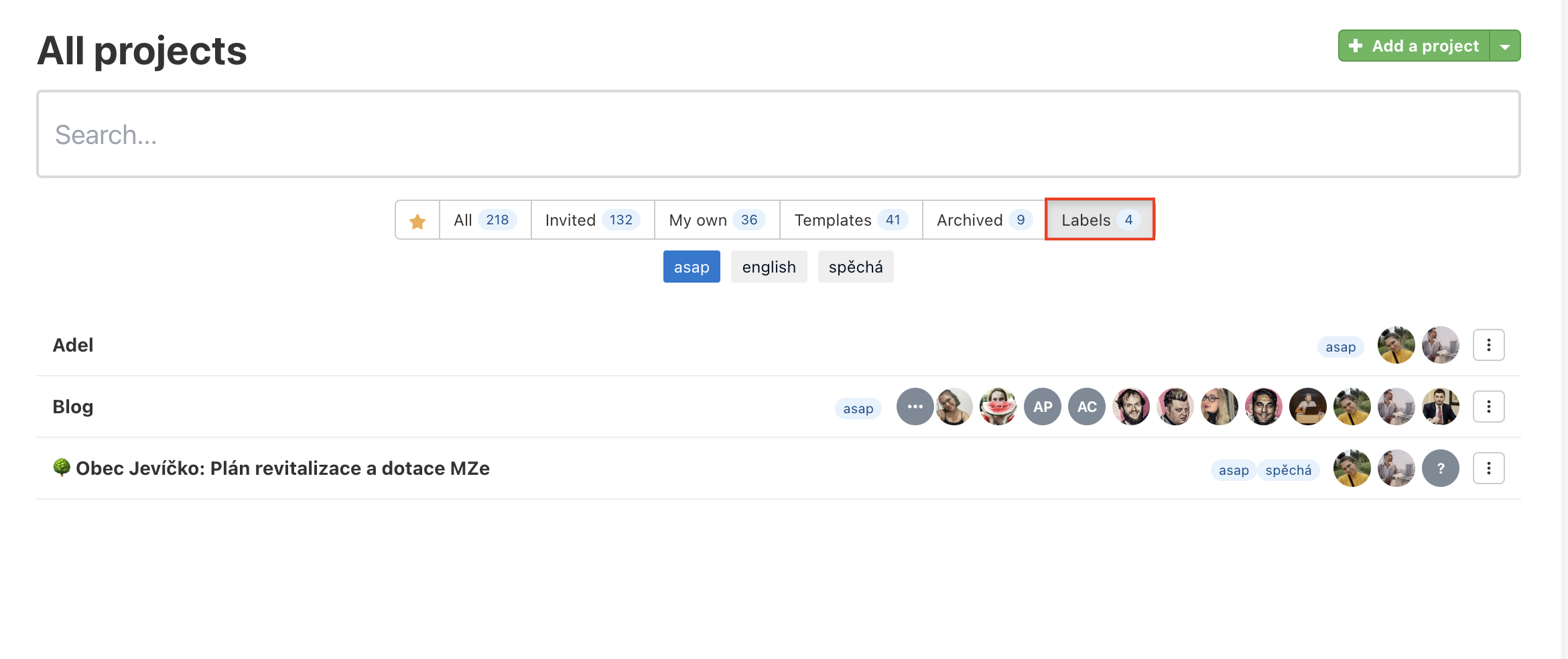
Another reason to label your projects is the billing in Freelo. When you send an invoice to a client for multiple projects, you can filter the client’s projects and select the reports you want to bill.
Go to the section Invoice select the label in the left menu.