Your profile is a page where you can find everything that matters to you:
- Data and account status information,
- Recent activities,
- Assigned sub/tasks,
- Created sub/tasks,
- Completed sub/tasks,
- Uploaded files.
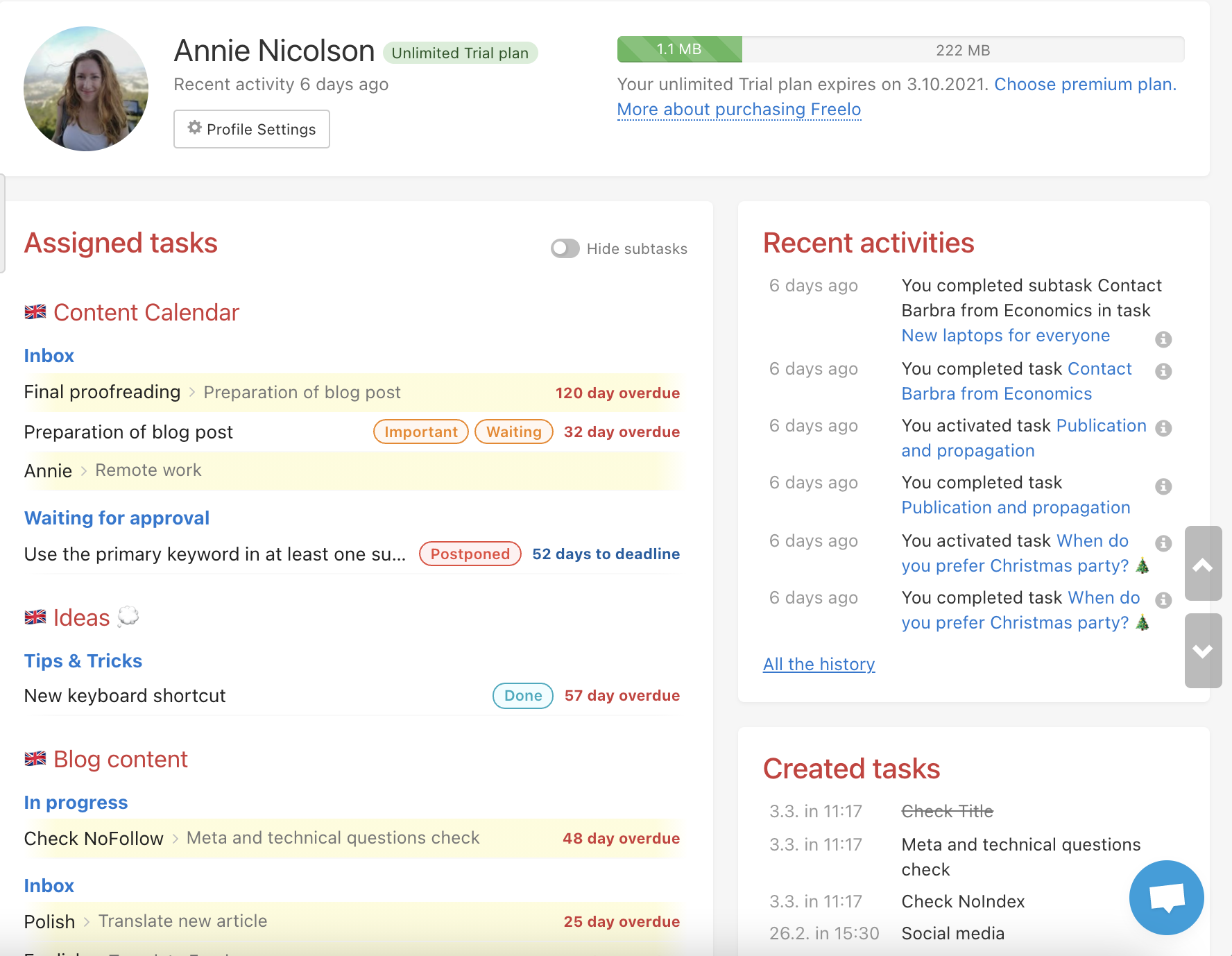
For better orientation, smart subtasks are yellow. Are you assigned too many subtasks? You can hide them and see only tasks. For hiding subtasks, active box Hide subtasks.
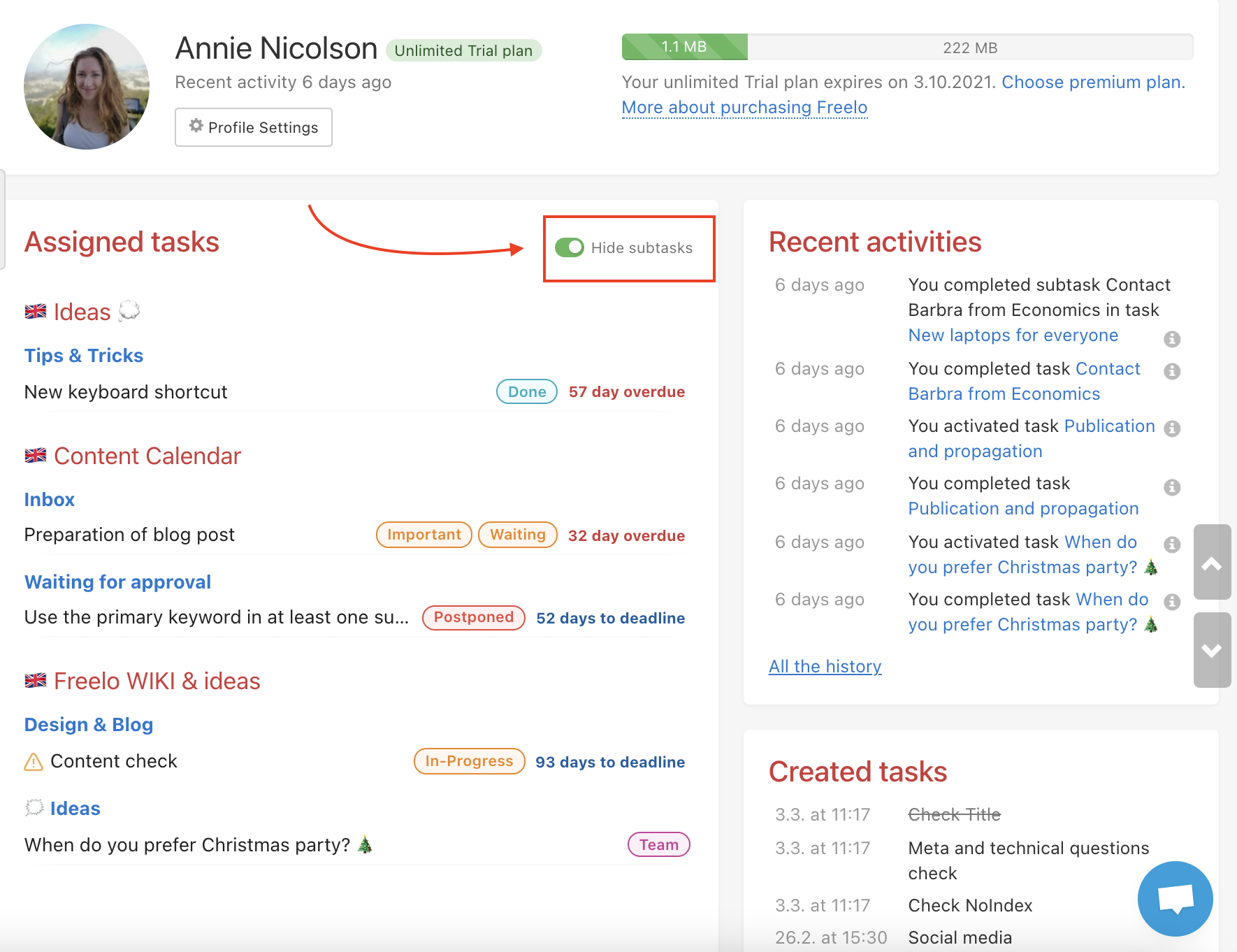
How to change the language of the App
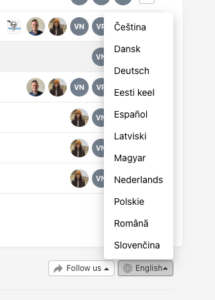
You can use Freelo in several languages. To switch between the languages go to the bottom of the App.